It really made my wedding so much easier. Sharing and getting photos to the owners would have been quite difficult. With Pixr, every photo taken at my wedding automatically went to the relevant person. Thank you.
Share your photos and videos effortlessly with Pixr. Just capture a memory and let Pixr automatically detect the faces and share it with everyone without the hassle of you doing it manually.
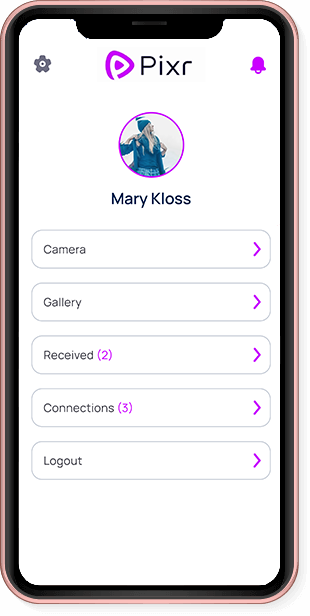




No more wasting time manually sharing memories with your family and friends. Let Pixr automatically share your photos and videos with the people in them.
Get the Pixr App & create a free account
Login and begin using the Pixr camera app.
Pixr finds the faces in your photos and videos.
Recognized faces automatically receive the file.
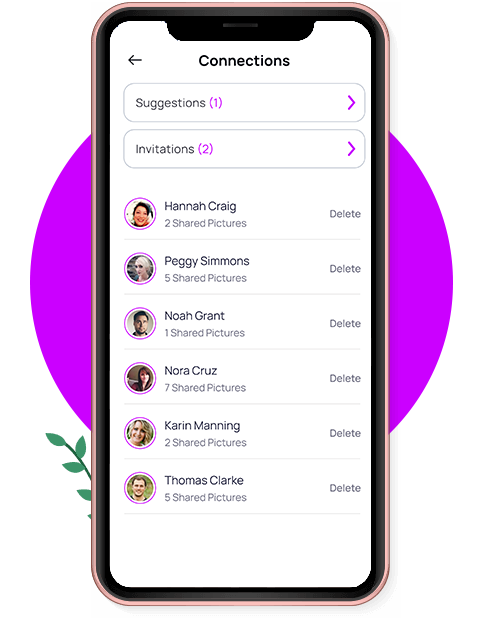
Pixr will detect people in the same photos or videos as you and suggest them to you. You can connect with whoever you want.
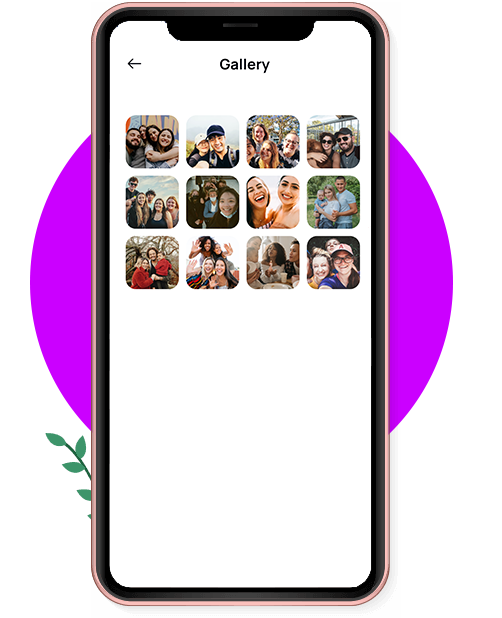
Your photos or videos are automatically shared with the people in them that Pixr detects and matches. Some may choose to save the memory to their gallery while others may prefer to delete it.

Pixr preserves the quality of the memories and shares them in the original quality they were originally captured. Everyone gets the same quality image or video.
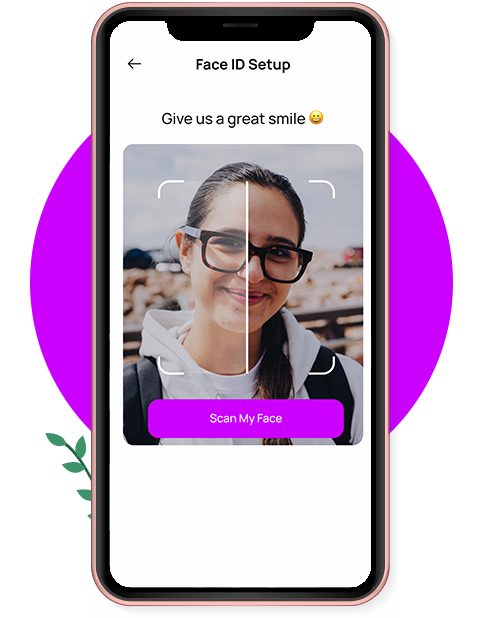
Memories are securely deleted after the sharing process is completed. Files are not stored on the application or server for more than 24 hours.



Frequently Asked Questions
Pixr ensures that the file quality is the same as the original file. So, if the original photo was taken in 4K, everyone will receive the same quality file. How any one device displays the photo depends on that specific device's specs.
Pixr is an ad-supported and absolutely free service to users.
Advertising is how Pixr generates revenue.
Only Pixr users receiving memories see short ads to access them. One ad for every three photos or one ad for everyone one video memory.
Pixr encrypts and securely stores memories in the cloud until it is shared with everyone detected in them or for a 24 hour window from the time the memory was captured, whichever comes first.
Can't find an answer? Contact Us